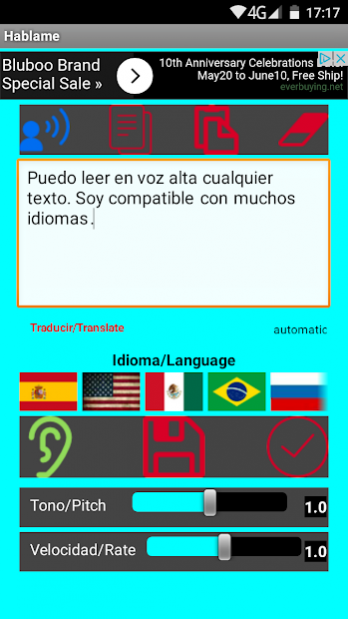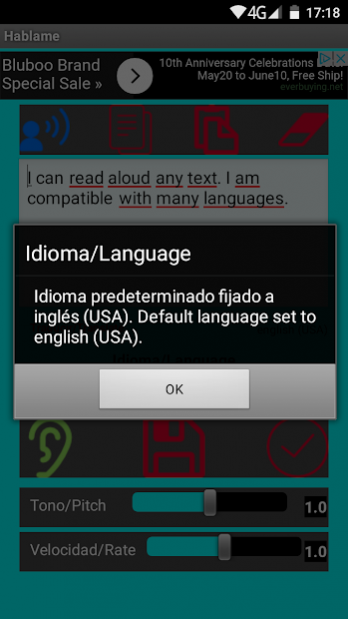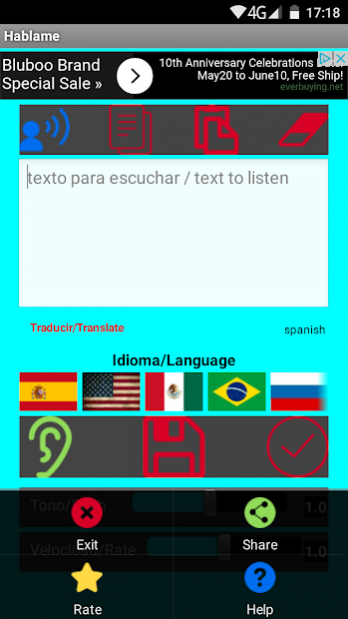Hablame 8.1
Continue to app
Free Version
Publisher Description
Hablame is a nice application for you reading any text you type or paste in the text field. It uses the TTS engine, which must be installed on your device, and adopts the language that has been set by default.
It may be helpful to have some fun or to protect the throat in case of hoarseness or irritation. It is also a help for people who have difficulty speaking.
Another of its possibilities is to dictate the text with the microphone on your smartphone, then hear it played with TTS technology.
Clicking on the "Save" (floppy disk icon) button text displayed at that point in the text field is stored in memory. You can retrieve at any time with a simple click on the "Load" button, even if you closed the app or restart the phone.
Tell me also be used as a reminder, for example dictating where you left the car parked and saving the text in memory. Then you can listen to the text and not get dizzy looking vehicle.
It supports text in multiple languages and allows you to adjust the pitch and speed of reading.
IMPORTANT: Hablame is not a translator, it has different languages so that the reading presents a correct pronunciation if written or dictated in any of these available languages.
About Hablame
Hablame is a free app for Android published in the Recreation list of apps, part of Home & Hobby.
The company that develops Hablame is JuBeO apps. The latest version released by its developer is 8.1.
To install Hablame on your Android device, just click the green Continue To App button above to start the installation process. The app is listed on our website since 2022-10-18 and was downloaded 1 times. We have already checked if the download link is safe, however for your own protection we recommend that you scan the downloaded app with your antivirus. Your antivirus may detect the Hablame as malware as malware if the download link to appinventor.ai_juanluber.Hablame is broken.
How to install Hablame on your Android device:
- Click on the Continue To App button on our website. This will redirect you to Google Play.
- Once the Hablame is shown in the Google Play listing of your Android device, you can start its download and installation. Tap on the Install button located below the search bar and to the right of the app icon.
- A pop-up window with the permissions required by Hablame will be shown. Click on Accept to continue the process.
- Hablame will be downloaded onto your device, displaying a progress. Once the download completes, the installation will start and you'll get a notification after the installation is finished.